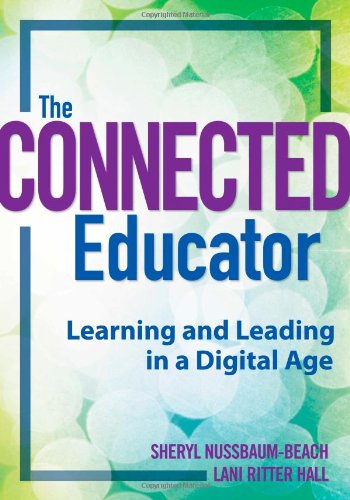It is not as violent or as angry as it sounds, it's mainly just telling other people about an app, how it is used, and how it connects to your prospective field. We did this recently in my class and it was interesting to learn about all of the apps that my classmates currently use and the ones that they found.
The app that I presented was called Skyscanner which is a airline discount app. It is super easy to use and brings you straight to the airlines website when booking, which made it clear that it was safe. I have used it on multiple occasions to book trips, including my most recent trip to Europe saving me an estimate of $250 on airfare. The app has a few different characteristics that I find extremely helpful including the ratings, on a scale of 1-10, and the rankings, always showing you the cheapest option on top. It is also easier to navigate than if you were to use a regular airline's website.
Other fun features:
- The "Everywhere" option giving you the opportunity to search through different countries
- The option to look at the cheapest months to travel to certain destinations
- Getting price notifications when prices change
Other Apps?
Evernote is also a great app to have when taking notes, sharing notes, and just keeping everything organized! You can add all types of notes, pictures, drawings, voice recordings, and hyperlinks into a single notes to make sure everything is in one place. You can also scan items onto your notes and search previous notes using anything written in it.
Here's a little introduction to the app!
Here's a little introduction to the app!
If you want to learn more about Evernote, here are some links to check out!
Evernote for Students gives 19 tips for students that want to use Evernote! Want to make note taking easier and take your time? Take a picture of the board or PowerPoint presentation, place it into your Evernote and go back to it later when you can take the time to focus on it more in depth! Also, use the web clipper for research projects. It's a great way to keep all of your information in one space!
The Ultimate Simplified Guide uses videos to help you learn how to use the app! If you are a visual learner, this article can really help! It even shows you how to make flashcards to help you study.

The Connected Educator
- Developing a Connected Learning Model
This chapter of The Connected Educator talks about Connected Learning Communities, a new model for professional development with a three pronged model including Local Community, Global Network, and Bounded Community. With this model you can focus on face-to-face (Professional Learning Communities), online (Professional Learning Networks), and either-or (Communities of Practice) to broaden your communities. So what do these Connected Learning Communities do? Well, they give educators, or any professional, the opportunity to connect with colleagues locally and globally. It is a way to use your communities focus on creating, innovating, and learning all while collaborating with other professionals.