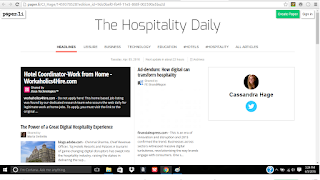Integrating websites with Social Media
Here are some websites that you can integrate into your social media to make your site as personal or as professional as you'd like.
The first is called About.me. This can be as simple as a picture and a bio but can also add in your interests, a spotlight on maybe your blog or your personal website, and your career or education. On my About.me page, I have a picture of myself, a bio, five interests, a link to my career portfolio, links to my twitter, blogger, and Linkedin, and my education. This is something that can be easily added to your twitter, blog, or website that can give people more information about who you are. Also, you aren't limited to 160 characters!
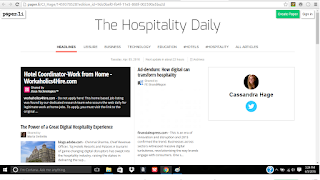
Paper.li is another easy way to spice up your social media feed. All you have to do is type in what you are interested in and it will automatically generate a daily newspaper featuring articles that have to do with those topics. My Paper.li is called The Hospitality Daily and focuses on articles that have to do with the hospitality industry. It's a simple website to navigate but here's an article that gives you 5 easy steps to become a published on Paper.li. I also have my newspaper linked up to my twitter. Everyday Paper.li generates a tweet for me than has a link to The Hospitality Daily and also names people on twitter that are mentioned in those articles. Here's an example of the tweet that the website generates!
Another fun website to help you save time, similar to how Paper.li automatically generates a tweet, is IFTTT, which stands for If That Then This. One the website you generate and publish recipes that can take a simple step out of your daily routine. Some fun recipes are "If someone follows me on twitter, then send them a welcome tweet", "If I post a picture on Instagram, then post it on twitter as well", or my favorite "If the forecast is rain, then send me a text to wear rain boots". This article by Trevor Dobrygoski talks about 35 Super Useful IFTTT Recipes that you can look at to help understand the concept. Also, if you remember me mentioning Evernote, here's an article by Taylor Pipes that will help the avid Evernote user utilize all that their Evernote is capable of through IFTTT.
The recipe that I created on the website was "If I publish a blog post on blogger, then generate a tweet on my twitter page". This is going to make things easier for me personally because every time I publish a blog post for my class I also have to post it on twitter. Since this is part of my grade I now don't have to worry about forgetting to tweet about my new blog post!
Creating a Career Portfolio
 Currently working on creating my own personal website on Weebly. You can check out my Career Portfolio while it's under construction!
Currently working on creating my own personal website on Weebly. You can check out my Career Portfolio while it's under construction!
Untangling the Web ~ Social Networking Tools
Chapter 4 of Untangling the Web by Steve Dembo and Adam Bellow talks all amount social networking tools and ones that students and educators can use inside and outside of the classroom.
 TodaysMeet - A way to integrate social media outlets into a controlled environment. TodaysMeet is a back channel that teachers can use to have real-time discussions with their students over videos, questions, "do nows", and more. The rooms created also delete after a certain time as well which makes it even more private than a regular private discussion forum.
TodaysMeet - A way to integrate social media outlets into a controlled environment. TodaysMeet is a back channel that teachers can use to have real-time discussions with their students over videos, questions, "do nows", and more. The rooms created also delete after a certain time as well which makes it even more private than a regular private discussion forum.
 Skype (in the classroom) - Skype is a form of video chatting that helps you connect with people around the world. Skype in the classroom however, makes it more classroom friendly. This is because of the added features such as the ability to search for experts or have your classroom volunteer to share what they are studying as well. The search engine also gives information about each individual you search to help you connect with the expert that will benefit your students the most. Video chatting is a simple way to bring in professionals from all over the world.
Skype (in the classroom) - Skype is a form of video chatting that helps you connect with people around the world. Skype in the classroom however, makes it more classroom friendly. This is because of the added features such as the ability to search for experts or have your classroom volunteer to share what they are studying as well. The search engine also gives information about each individual you search to help you connect with the expert that will benefit your students the most. Video chatting is a simple way to bring in professionals from all over the world.
 Kidblog - This is a blog site set up specifically for students and teachers. The authors say that students are less likely to use the technology inappropriately (cyber bullying for instance) because a teacher is monitoring the posts. It is a great way for students to not only express their ideas, but also their creativity!
Kidblog - This is a blog site set up specifically for students and teachers. The authors say that students are less likely to use the technology inappropriately (cyber bullying for instance) because a teacher is monitoring the posts. It is a great way for students to not only express their ideas, but also their creativity!
 Edmodo - This is a social network designed specifically for schools. Teachers and students can connects through notes, alert, quizzes, assignments, and polls and can also share hyperlinks for outside sources. Parents also get a code that they can use to monitor their students progress. This is a lot like the tool Blackboard that we use at Stockton University where our professors post our assignments, test, quizzes, and also discussion posts.
Edmodo - This is a social network designed specifically for schools. Teachers and students can connects through notes, alert, quizzes, assignments, and polls and can also share hyperlinks for outside sources. Parents also get a code that they can use to monitor their students progress. This is a lot like the tool Blackboard that we use at Stockton University where our professors post our assignments, test, quizzes, and also discussion posts.
 Twitter - As you know from my previous posts, my class is using twitter to create Personal Learning Networks. Mine is a network of travel and hospitality professionals and pages because that is the field that I am hoping to get into. Another way that twitter can be used in a classroom setting is by teachers helping students connect to professionals, just like Adam Taylor with #scistuchat.
Twitter - As you know from my previous posts, my class is using twitter to create Personal Learning Networks. Mine is a network of travel and hospitality professionals and pages because that is the field that I am hoping to get into. Another way that twitter can be used in a classroom setting is by teachers helping students connect to professionals, just like Adam Taylor with #scistuchat.
 Creating my career portfolio was a big project, but one that I know I will be happily using throughout the course of my professional career. They really gives you the opportunity to show off your personality and show what your resume can't. My career portfolio not only has my resume and projects on it, but it also contains my personal mission statement, a page about my experience in the Disney College Program, and information and articles that I find interesting about the Hospitality industry.
Creating my career portfolio was a big project, but one that I know I will be happily using throughout the course of my professional career. They really gives you the opportunity to show off your personality and show what your resume can't. My career portfolio not only has my resume and projects on it, but it also contains my personal mission statement, a page about my experience in the Disney College Program, and information and articles that I find interesting about the Hospitality industry.  One interesting thing about this class was the guest speakers. Instead of people coming in to talk to us, our professor had people like Austronaut Abby, Cameron Brenchly, and Robyn Hrivnatz speak to us over Google Hangouts. This is truly the way to go with education now because it lets you connect with people that you normally wouldn't be able to . If it wasn't for Google Hangouts we probably wouldn't have had the type of speakers that we did.
One interesting thing about this class was the guest speakers. Instead of people coming in to talk to us, our professor had people like Austronaut Abby, Cameron Brenchly, and Robyn Hrivnatz speak to us over Google Hangouts. This is truly the way to go with education now because it lets you connect with people that you normally wouldn't be able to . If it wasn't for Google Hangouts we probably wouldn't have had the type of speakers that we did. Learning about Zookazam and other augmented reality apps was really exciting! I had never heard about any of them before and I was instantly fascinated by how it worked. I showed everyone the app and how it created animals right before your eyes.
Learning about Zookazam and other augmented reality apps was really exciting! I had never heard about any of them before and I was instantly fascinated by how it worked. I showed everyone the app and how it created animals right before your eyes. Graduation is 18 days away and I'm very excited! So what's next for me? Well since you asked, the day after graduation I will leaving to join the American Cruise Lines for a summer long internship program aboard on of their luxury river cruise ships. I believe that this internship is going to be a great opportunity and amazing experience. Not only will I be gaining valuable experience in an ever growing part of the hospitality industry, but I will also be gaining experience in an environment and market that I have personally never worked in before. I'm am excited for my new adventure and my first journey into the world post-graduation. WISH ME LUCK!
Graduation is 18 days away and I'm very excited! So what's next for me? Well since you asked, the day after graduation I will leaving to join the American Cruise Lines for a summer long internship program aboard on of their luxury river cruise ships. I believe that this internship is going to be a great opportunity and amazing experience. Not only will I be gaining valuable experience in an ever growing part of the hospitality industry, but I will also be gaining experience in an environment and market that I have personally never worked in before. I'm am excited for my new adventure and my first journey into the world post-graduation. WISH ME LUCK!